Embed contents such as videos and social media
You can use the <iframe> tag to embed contents from other services to Kibela.
The domains that can be embedded are limited to these services listed below.
[ Allowlisted domains ]・Youtube・draw.io・Vimeo・TwitterIf you wish to use more than two domains not listed above, please reach out to us at support@kibe.la.
Embed Youtube videos
- On the corresponding video, click “Share.”
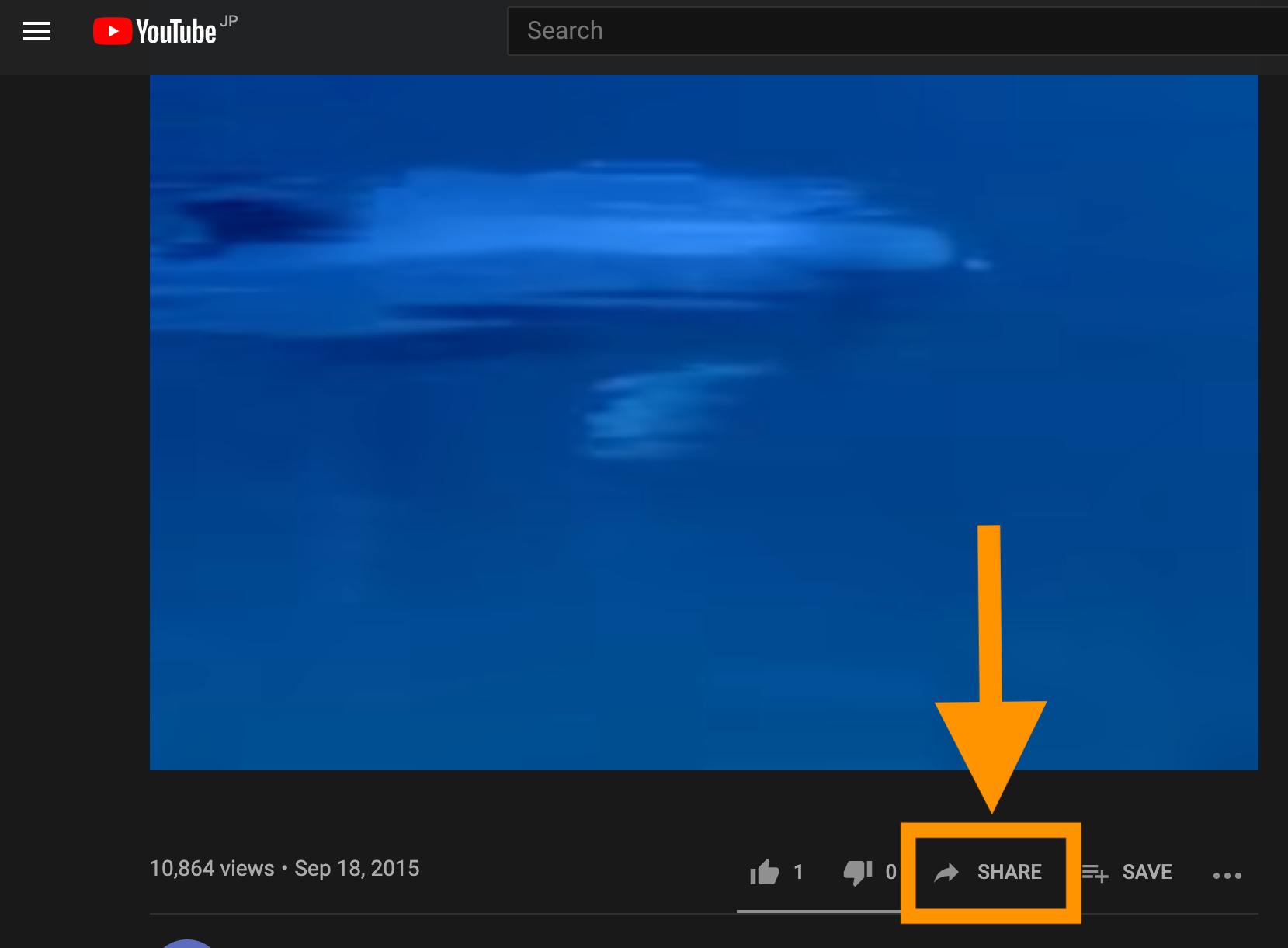
- Click “Embed”
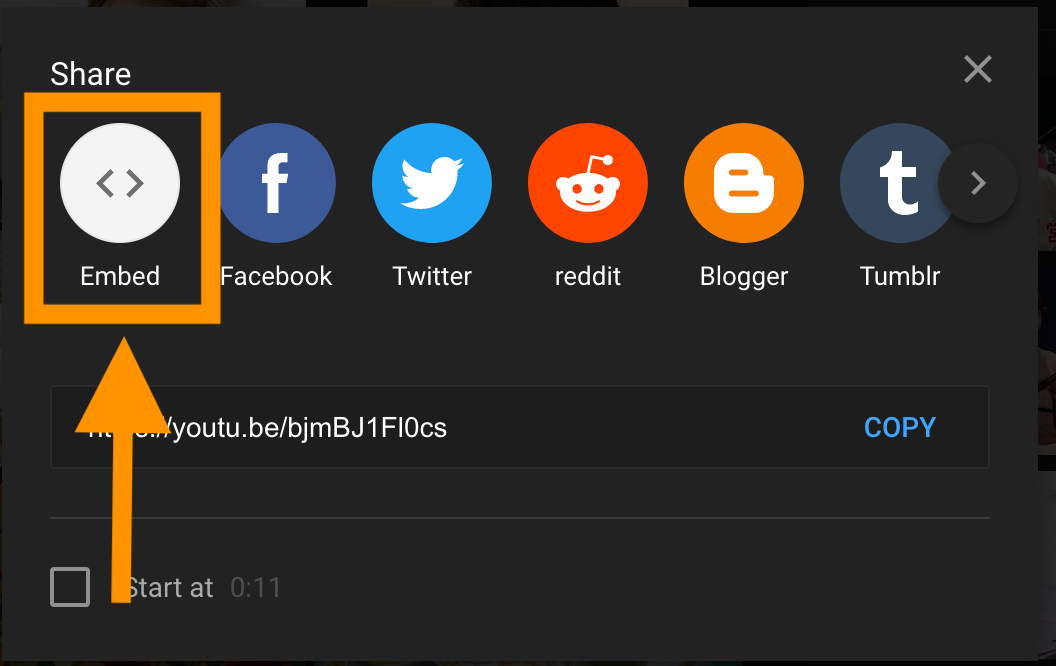
- Copy the URL
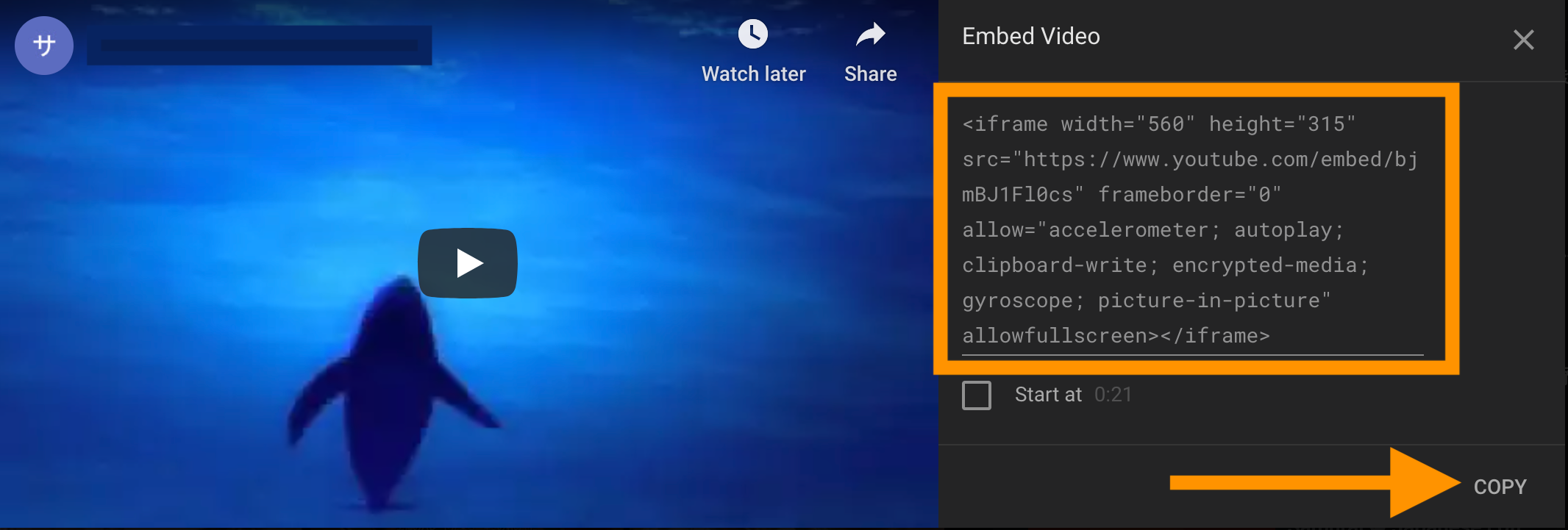
- Paste the URL on the Kibela editor
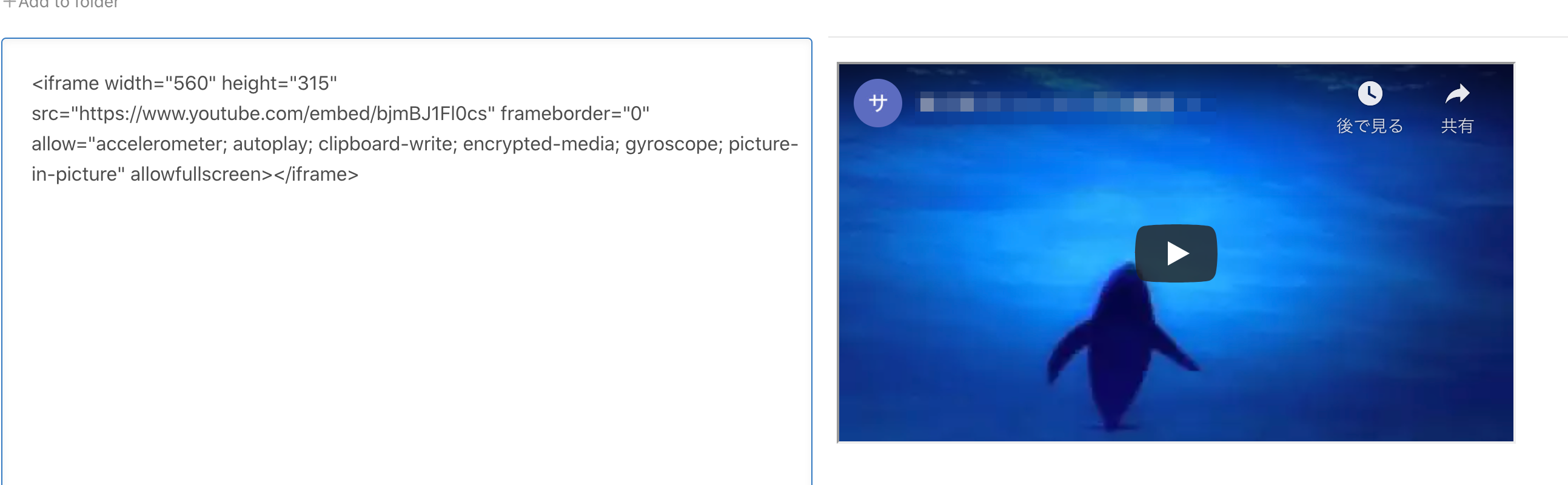
Embed draw.io diagrams
- Click “File” from the menu
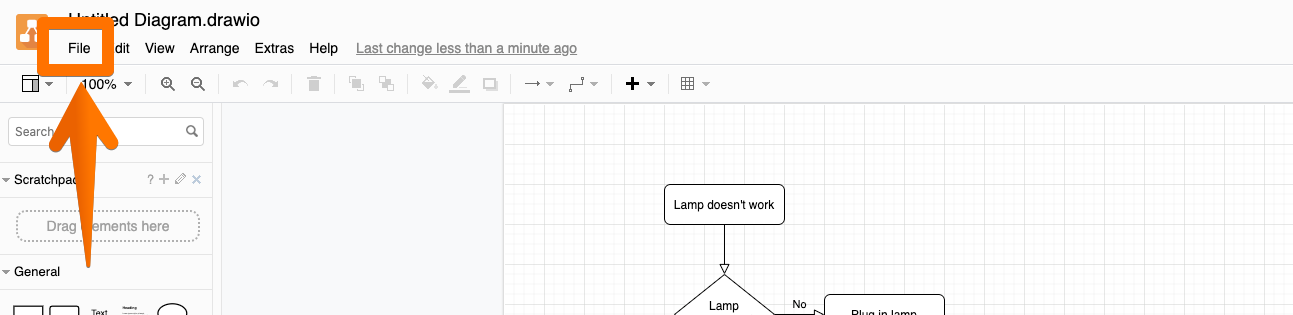
- Select “Embed,” then “iframe”
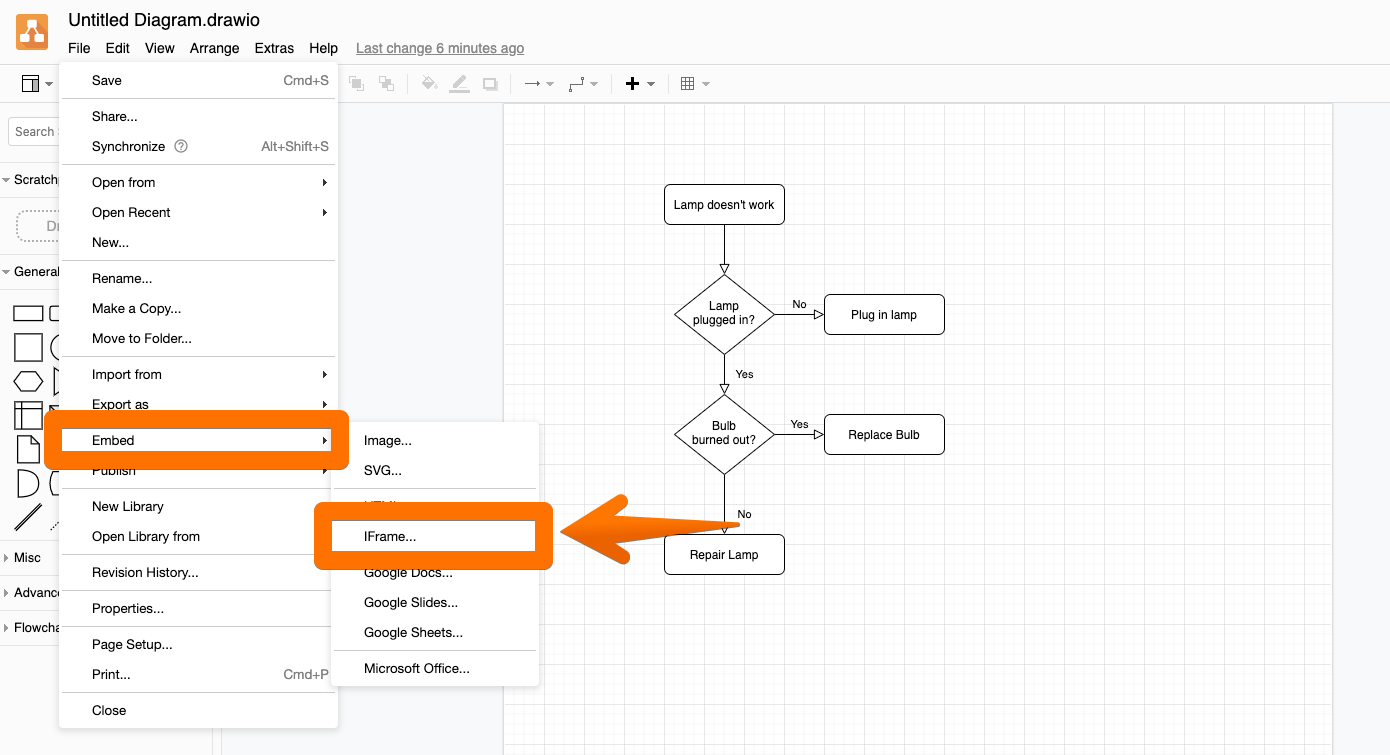
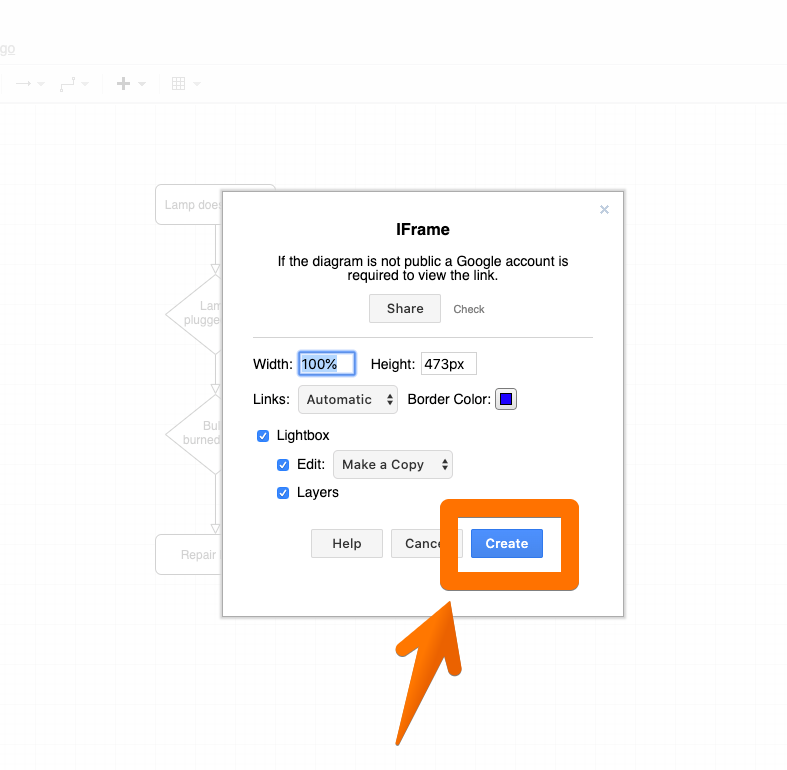
- Copy the URL
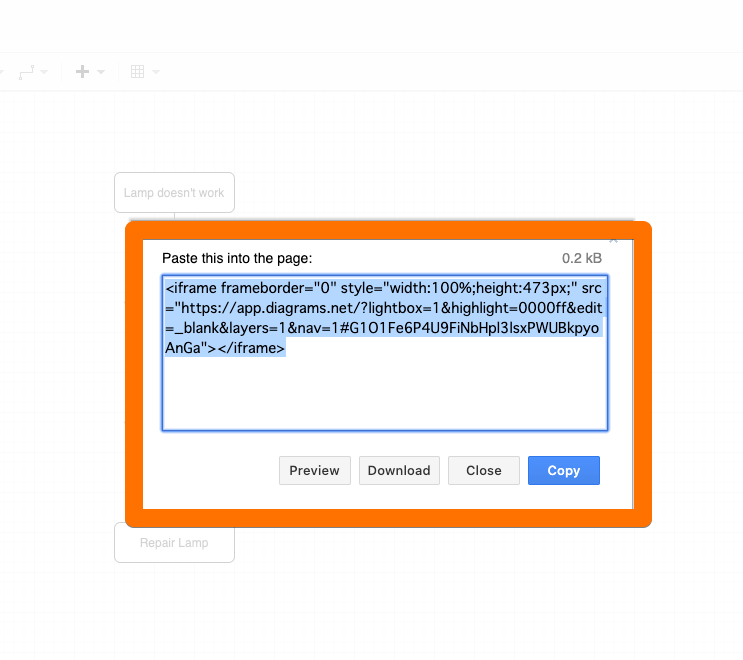
- Paste the URL on the Kibela editor
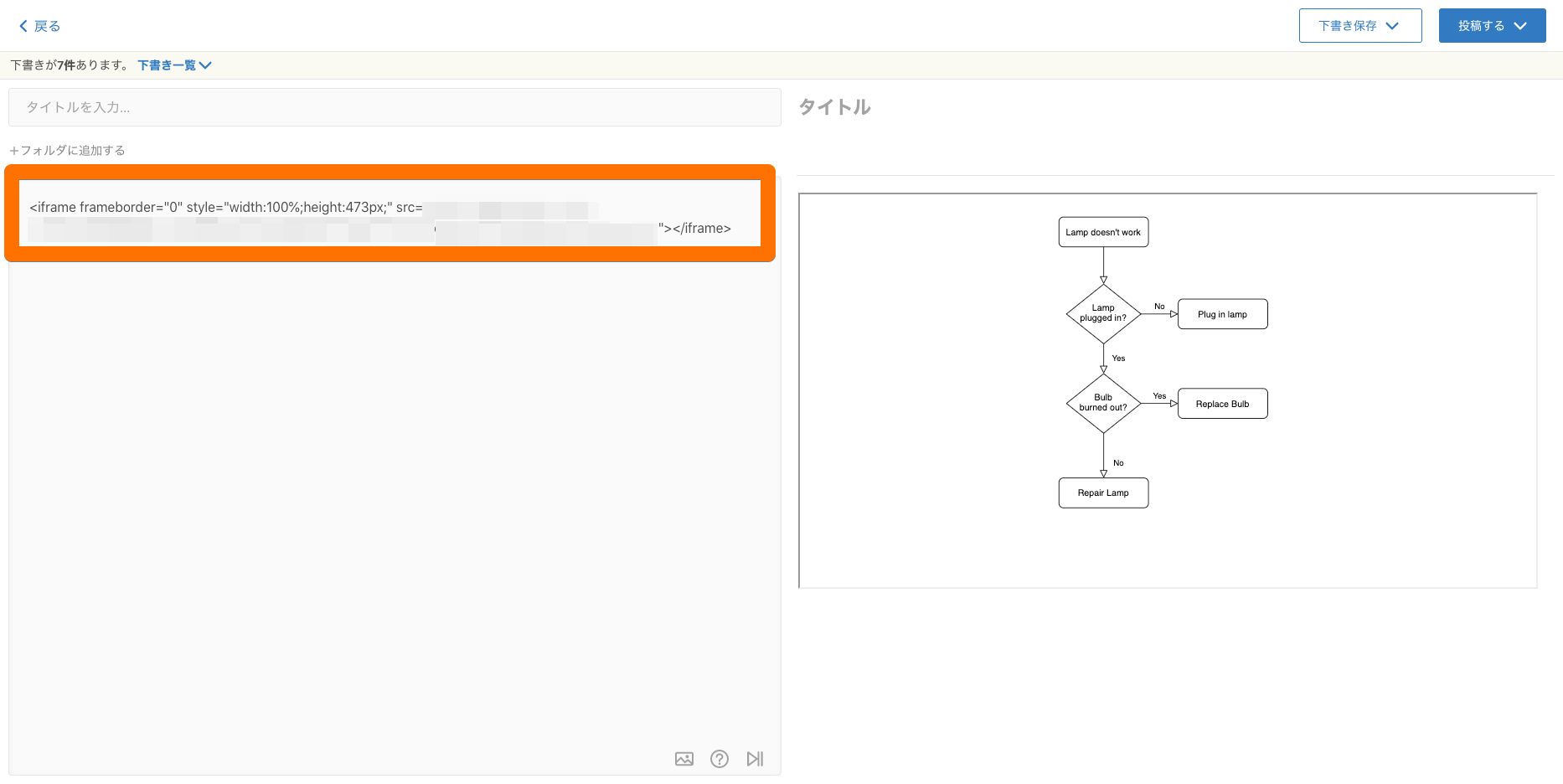 * Please note that we do not support embedding in HTML.
* Please note that we do not support embedding in HTML.
Embed Vimeo videos
- Click “Embed” on the top right of the video setting page, then select “copy the embed code”

- Paste the URL on the Kibela editor
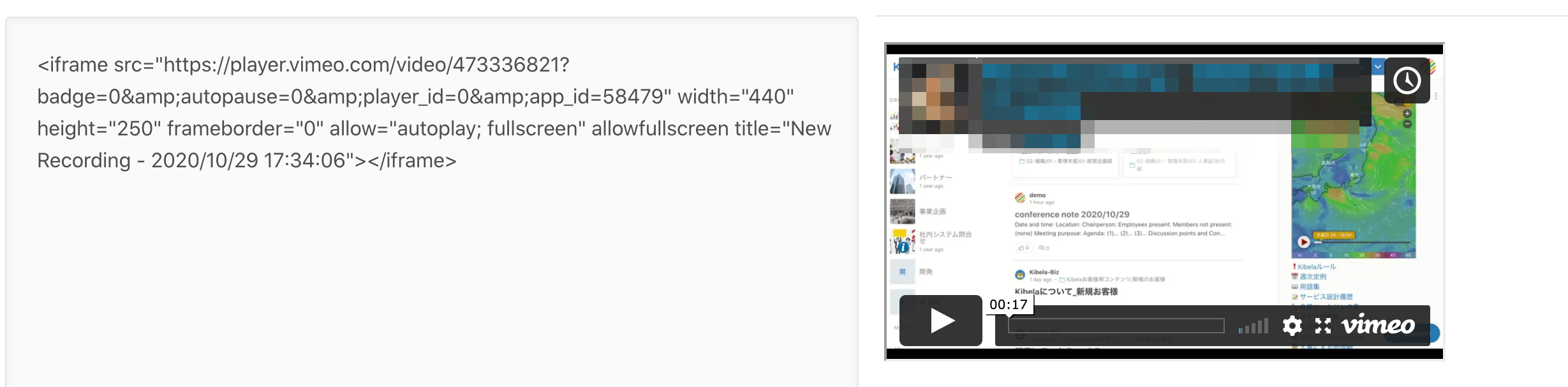
Embed Twitter tweets
- Click the three dots icon on the top right of the tweet

- Click “Embed Tweet”
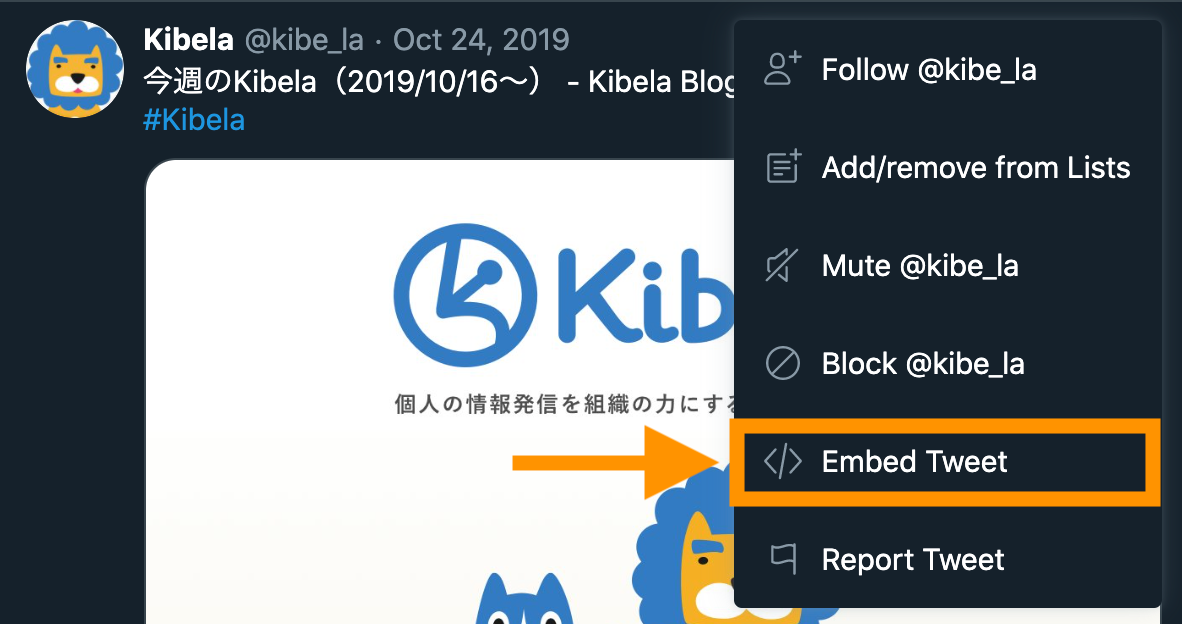
- Click “Copy Code”
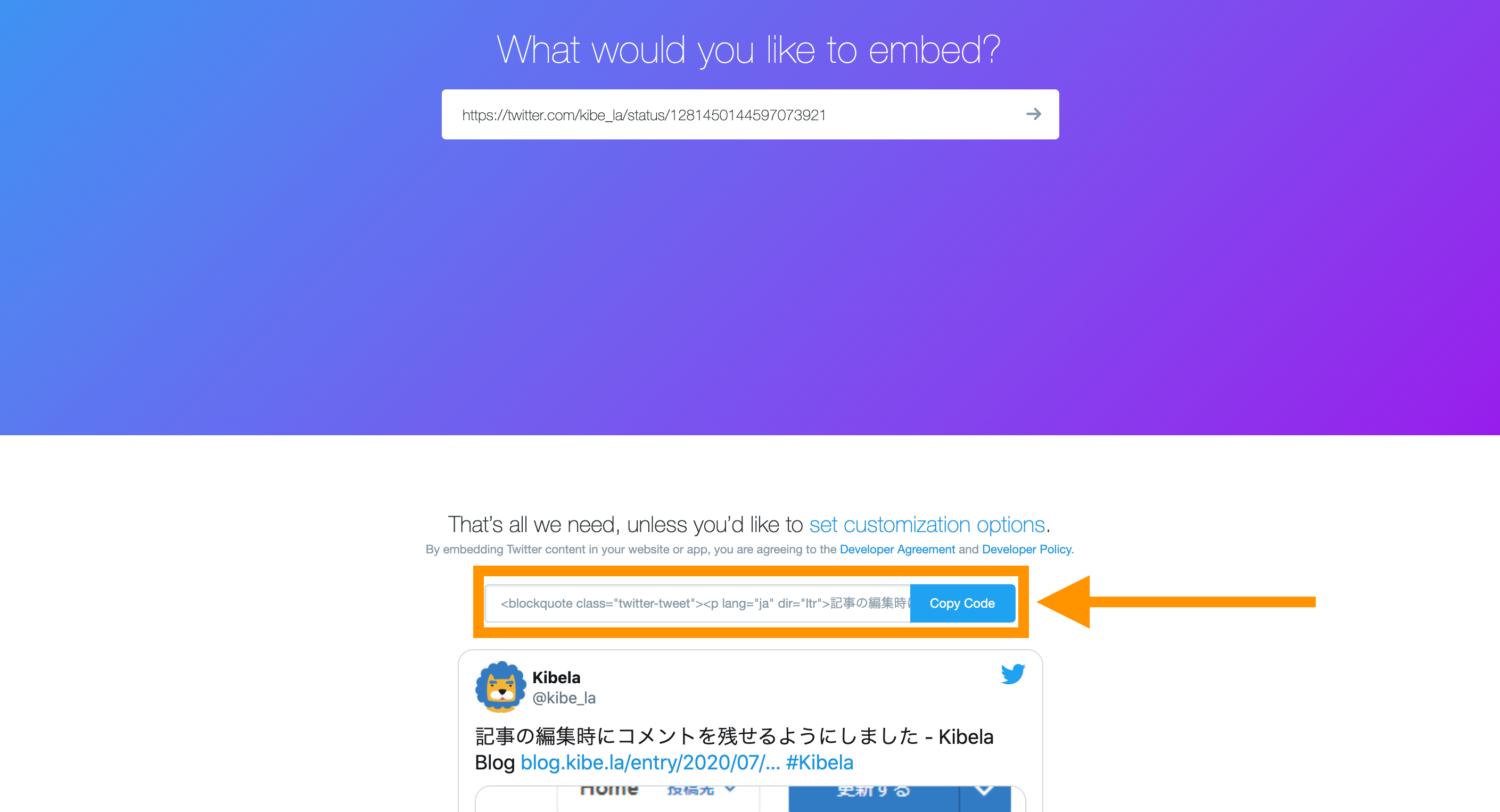
- Paste the URL on the Kibela editor
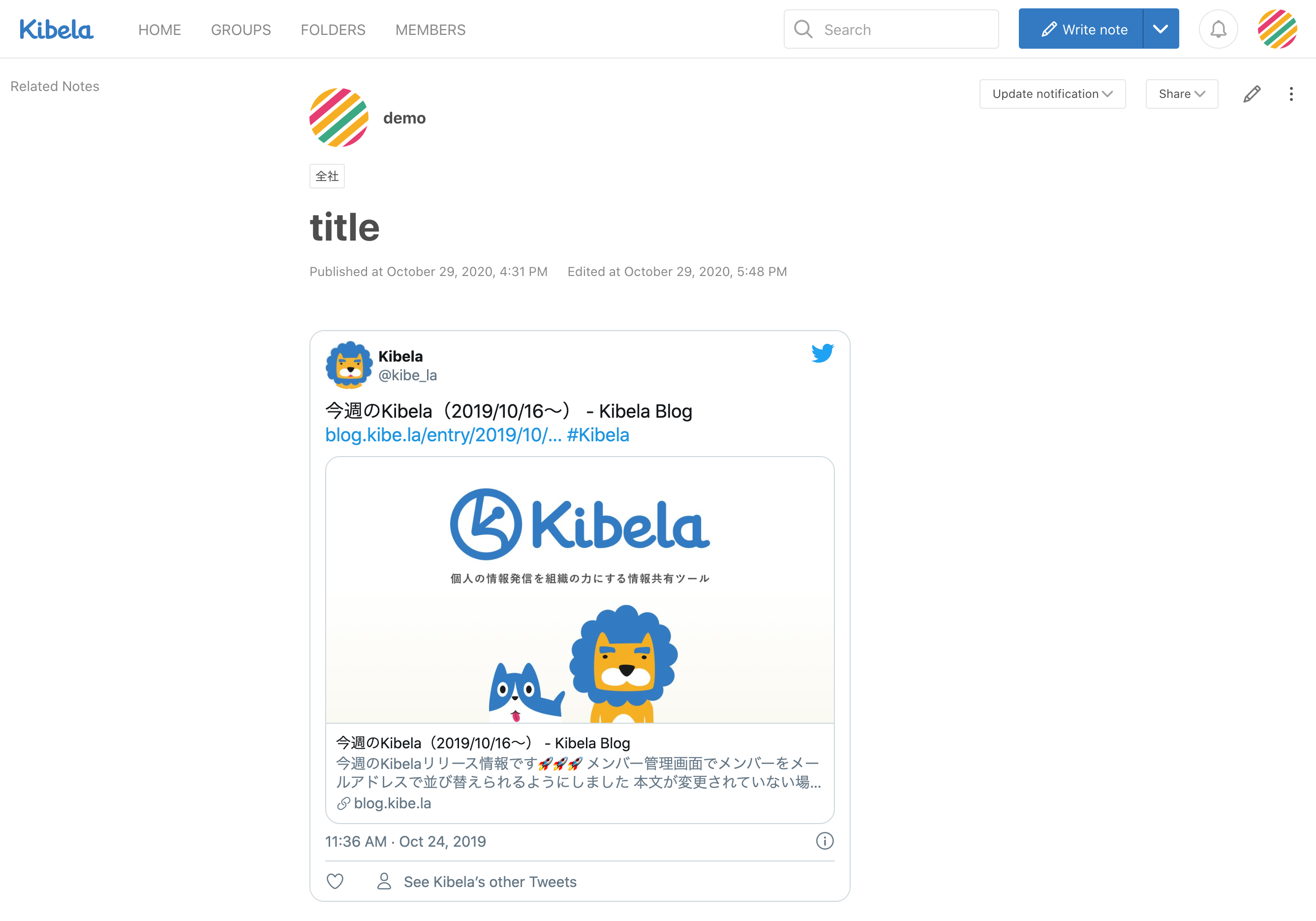
You will see the embedded tweet.