Private Groups
Restrictions of viewing notes on private groups
Kibela has a feature called groups, where notes can be sorted into certain groups.
Private groups are groups restricted to certain members. By posting notes in private groups, only the members can view them.
Manage private groups
When creating a group, check “private group.”
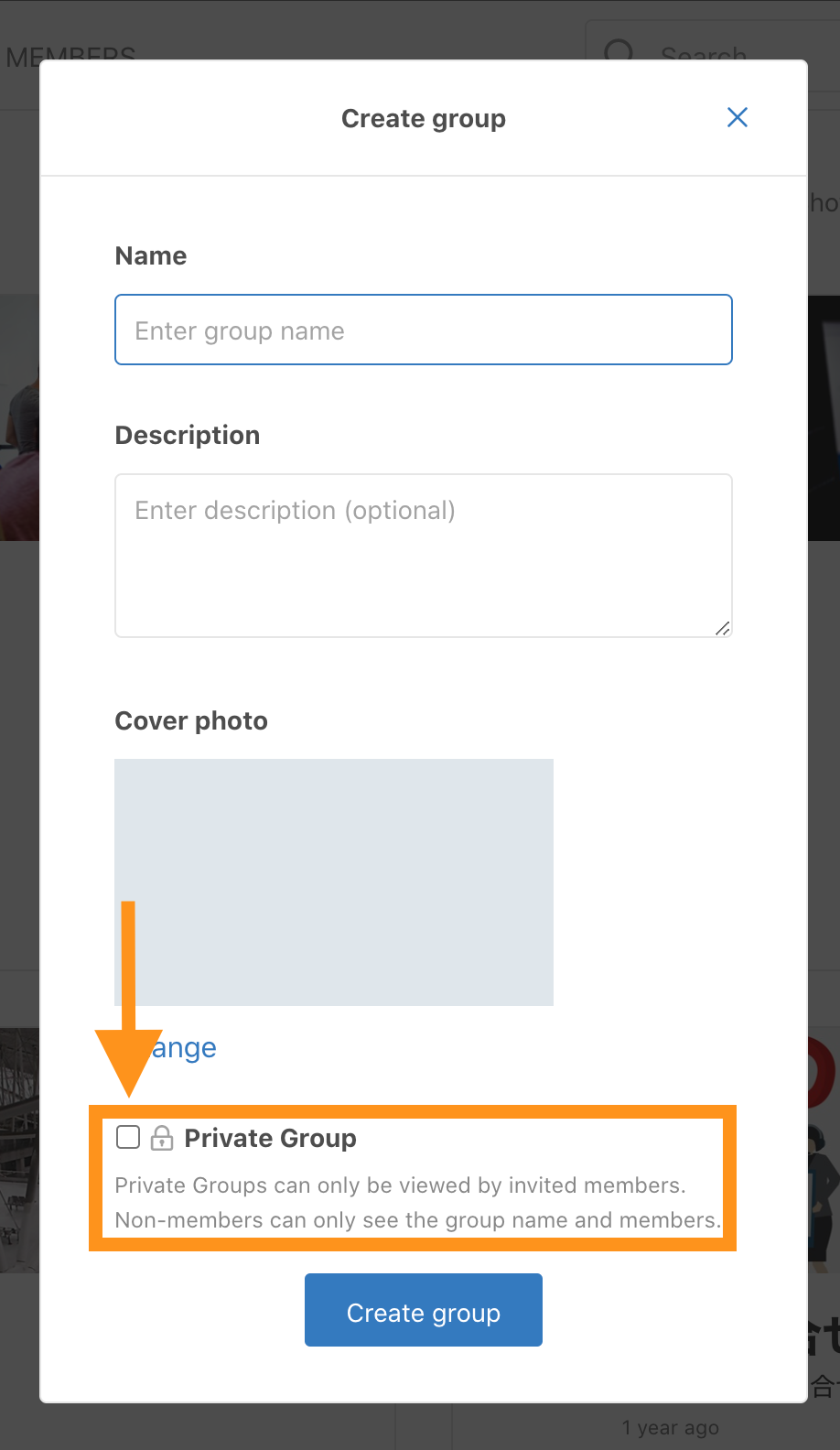
The group creator will automatically be included in the private group. To view and edit the group members, see “Members” from the drop down menu.
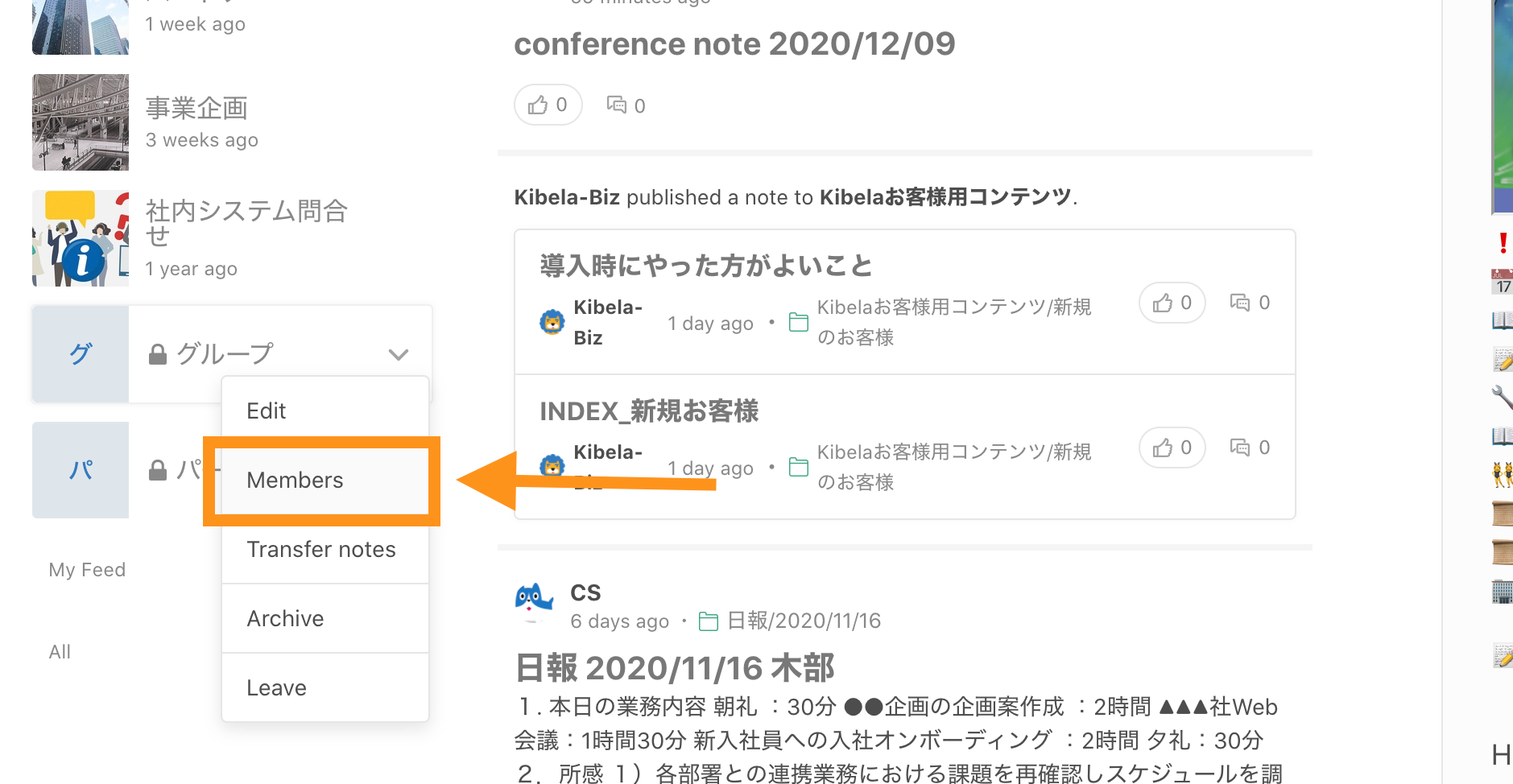
Operations that can only be performed by members in the private group
- Publish and view notes in the private group
- Add and delete members in the private group
- Delete the private group
Operations that can be performed by non-members
- View the private group name
- View members of the private group
You cannot switch private groups with notes to public. This is to prevent accidental public viewing.
Notes without notes can be switched from private to public.
To switch groups from public to private, you must be a member of that group.
Restrictions to the private group
Notes and comments on the private groups are only viewable to the members.
Notes published to both public and private groups
Notes published to both public and private groups are viewable to all members.
Notifications via Webhook
Notes published to private groups will be notified via Webhook as follows.
- When setting up a Webhook, notifications will be sent only if a private group is specified
- Webhooks specified to a private group can only be set up and edited by its members
- Anyone can view if a private group has webhook set up
If the Webhook notification destination is publicly viewable, such as a Public Channel on Slack, anyone will be able to view it.
Therefore, when setting up a Webhook, we recommend running a test to see if the notification is sent to the appropriate channel.
*Note
- The private group name and members are viewable to non-members
- Uploaded images are given a randomized secure URL, hence it is not subject to access restrictions
- Owners and admin not invited to private groups are unable to view the contents.