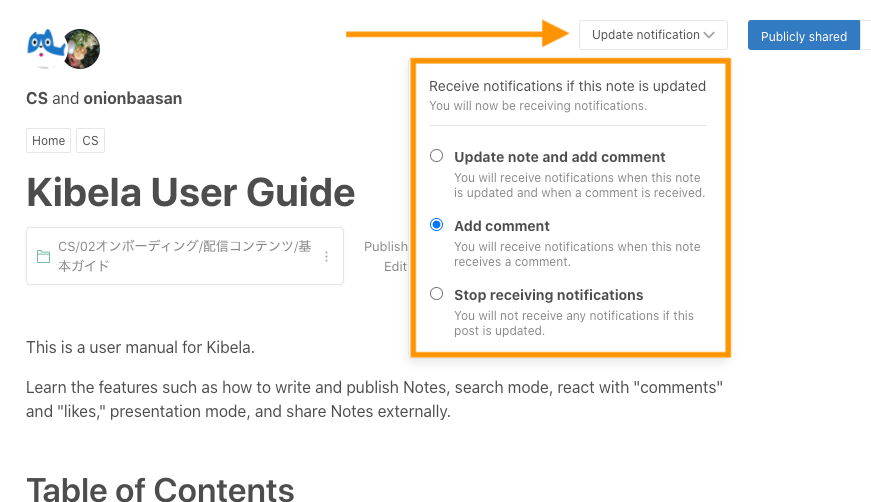Set up notifications on comments and likes
You can set up notifications for your authored notes and comments as well as notes written by other team members.
Setup
- Profile icon - Settings - Notifications
- Set up your preferred notifications and method (choose between web and email notifications)
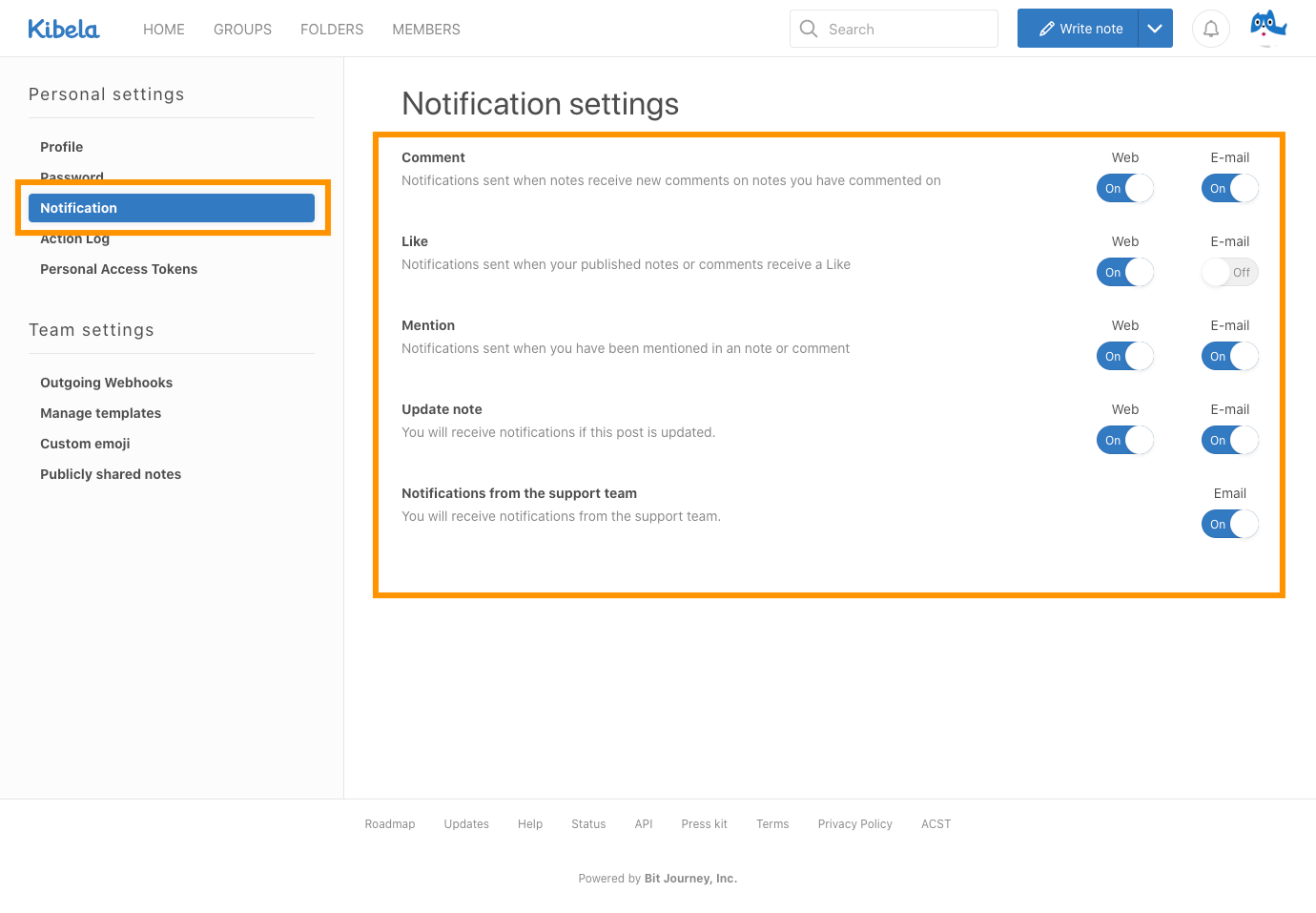
Below are the customizable notifications
Comments: When your note receives a comment, or when a note you commented on receives a new comment.
Likes: When your note or comment receives likes.
Mentions: When you are mentioned in a note or comment.
Notes set up to receive notifications of changes: When changes are made to the specified note.
Notifications from Kibela: When notifications are sent from the Kibela support team.
The notifications will look like the following.
(Email format)
(On the Kibela platform)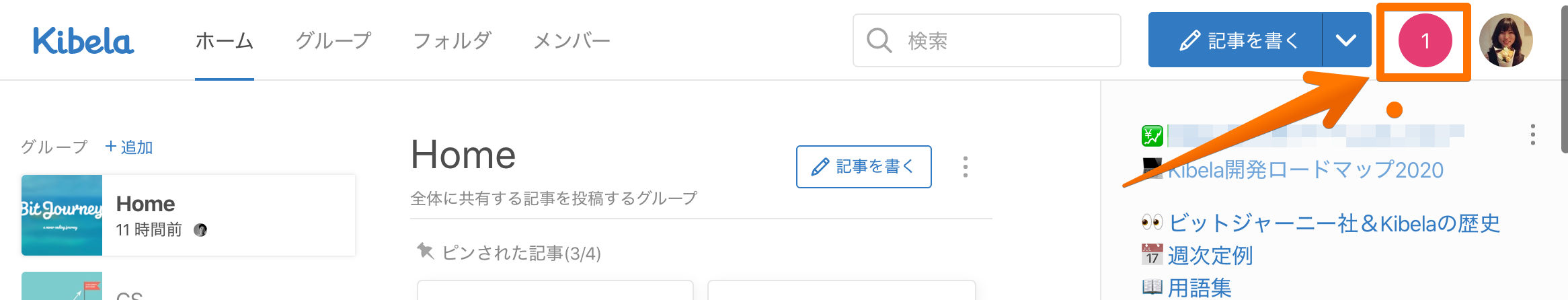
Notes set up to receive notifications of changes
Use this feature if you wish to receive notifications whenever changes are made to specified notes.
To set this up, click the “Notification Settings” icon on the top right of the note. Use this to stay up to date on your authored notes or other notes you wish to monitor.